How to Lower the Emissions of Video Calls

Join the community





The emissions generated by conference calls or video calls primarily come from the energy consumption of the devices involved (computers, smartphones, tablets), data transmission and processing, and the infrastructure supporting the internet and telecommunications. The exact emissions can vary based on factors such as the duration of the call, video quality, device efficiency, and the energy sources powering the devices and data centers.
If you want to lower the emissions of your calls, try these tips.
1. Optimize Video Settings
- Use lower video quality settings (e.g., 720p) instead of high-definition (1080p or 4K) to reduce data usage and energy consumption.
- Turn you camera off when not necessary. Audio-only calls consume less bandwidth and energy.
2. Choose Energy-Efficient Devices
- Use devices with lower energy consumption, such as laptops or tablets, instead of power-hungry desktop computers.
- Consider using devices with energy-efficient processors and components.
3. Utilize Eco-Friendly Apps
- Use platforms that have energy-efficient coding and data transmission practices.
- Some platforms offer "low bandwidth" or "eco mode" options for video calls, which reduce data usage and emissions.
4. Group Calls Efficiently
- Schedule group calls to avoid multiple short sessions throughout the day, as starting up devices and connections consumes more energy.
- Consolidate meetings to reduce the overall number of calls.
5. Turn Off Unnecessary Features
Disable video previews, animations, and virtual backgrounds, as these can increase CPU usage and emissions.
6. Use Wired Connections
Whenever possible, use wired internet connections instead of Wi-Fi, as wired connections are generally more energy-efficient.
7. Close Background Applications
Close unnecessary applications and browser tabs running in the background, as they can consume processing power and increase emissions.
8. Adjust Screen Brightness
Lower the screen brightness on your device during calls to reduce energy consumption.
9. Opt for Shorter Calls
Keep calls concise and focused to minimize overall energy consumption.
10. Choose Renewable Energy
If possible, power your devices with renewable energy sources to offset the emissions associated with your online activities.
11. Support Green Initiatives
Advocate for video conferencing platforms to implement energy-efficient features and data centers powered by renewable energy.
12. Offset Emissions
Consider participating in carbon offset programs to neutralize the emissions generated from your digital activities.
13. Educate Others
Share these tips with colleagues, friends, and family to promote awareness and collective action toward reducing emissions from video calls.
By following these steps, you can make a positive impact on the environment while still benefiting from the convenience of video calls.







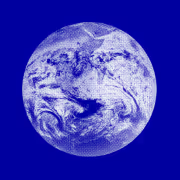


.jpg)


